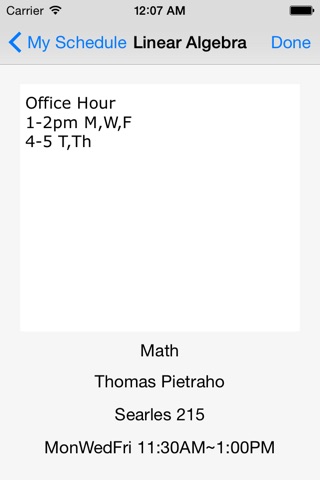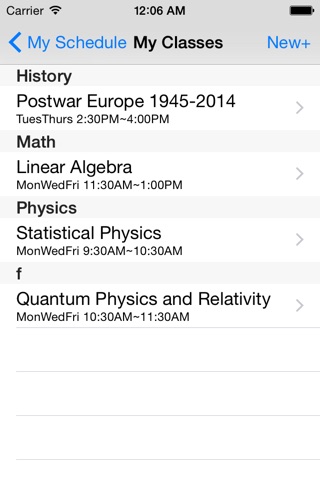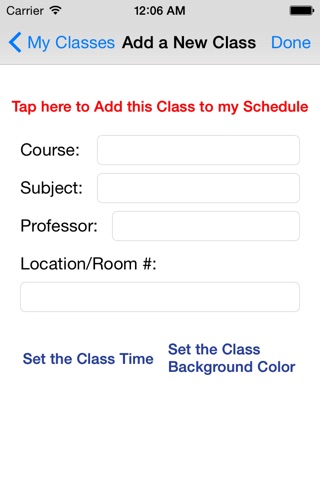My Classes (Visualize!)
What is This Application?
You can now visualize your classes in school by this application. Once you enter classes’ information, a clean, unique schedule chart is created. You will have your schedule there with you all the time. Tapping on any class will give you a space to write down homework and see class information such as professor name and location of the class. This application makes a really useful time chart of your class schedule.
Basic Instructions:
Current weekday is has red color. For example, if today is Monday, Monday text would be red.
First start by entering your classes’ information. The class will be drawn on the schedule chart in the designated time space that you have specified.
Tap on any class to see more information or record homework or notes.
Advance Instructions:
You can customize the size and font of texts in the settings.
If you want to delete a class, you have to go to the list where all classes are displayed in a list – table view. Swipe from the right edge on a particular cell (class item), and then tap on the red “Delete.”
Long press the “Password On/Off” abel to change your password.
This application is optimized for 5 inch screen of iPhone 5 or later.